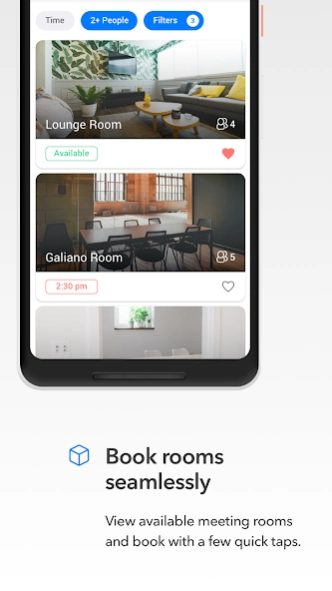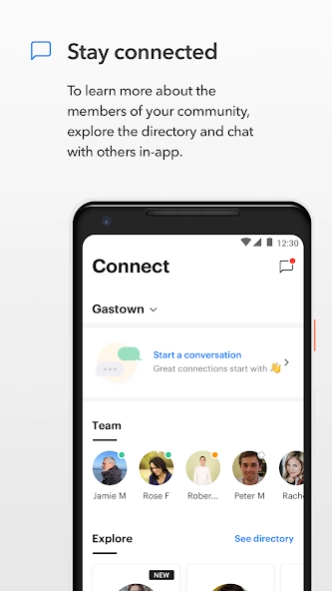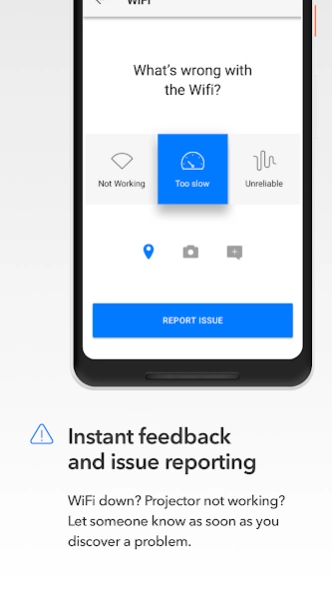Sleepless Studios 7.13.0
Free Version
Publisher Description
Sleepless Studios - Unlock a world of creativity with the Sleepless Studios app.
Why Sleepless Studios App?
24/7 Booking: Reserve studio time whenever inspiration strikes – day or night.
Diverse Creative Spaces: Choose from a range of professional music, photography, and podcasting studios.
Seamless Experience: Quick and hassle-free booking with just a few taps.
Member Perks: App users get exclusive access to studio deals, community events, and more.
Features:
Real-Time Availability: See studio schedules in real-time and book instantly.
Flexible Time Slots: From one hour to a full day, select the time that fits your creative flow.
Manage Bookings: Keep track of upcoming sessions and past studio use with ease.
Member Profiles: Become a Sleepless member and join a community of creatives.
Workshop Sign-Ups: Enroll in workshops to hone your skills and meet fellow artists.
Join the Sleepless Community:
Connect with our dynamic creative community. Share your work, learn from others, and find new collaboration opportunities.
Our flexible work app offers a seamless user experience designed to connect you with your workspace and community like never before. With features like community messaging, event calendars, and workspace bookings, staying productive and connected has never been easier.
About Sleepless Studios
Sleepless Studios is a free app for Android published in the Office Suites & Tools list of apps, part of Business.
The company that develops Sleepless Studios is ShareDesk Global Inc. The latest version released by its developer is 7.13.0.
To install Sleepless Studios on your Android device, just click the green Continue To App button above to start the installation process. The app is listed on our website since 2024-04-17 and was downloaded 1 times. We have already checked if the download link is safe, however for your own protection we recommend that you scan the downloaded app with your antivirus. Your antivirus may detect the Sleepless Studios as malware as malware if the download link to sharedesk.net.optixapp.sleeplessstudios is broken.
How to install Sleepless Studios on your Android device:
- Click on the Continue To App button on our website. This will redirect you to Google Play.
- Once the Sleepless Studios is shown in the Google Play listing of your Android device, you can start its download and installation. Tap on the Install button located below the search bar and to the right of the app icon.
- A pop-up window with the permissions required by Sleepless Studios will be shown. Click on Accept to continue the process.
- Sleepless Studios will be downloaded onto your device, displaying a progress. Once the download completes, the installation will start and you'll get a notification after the installation is finished.